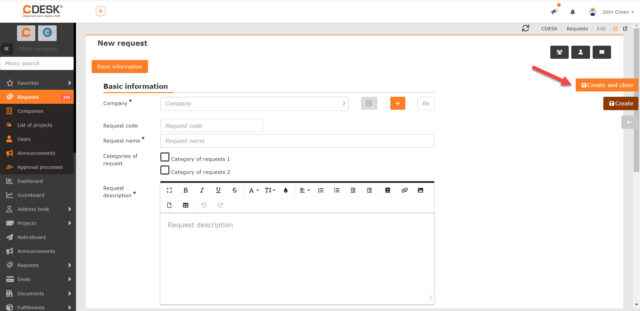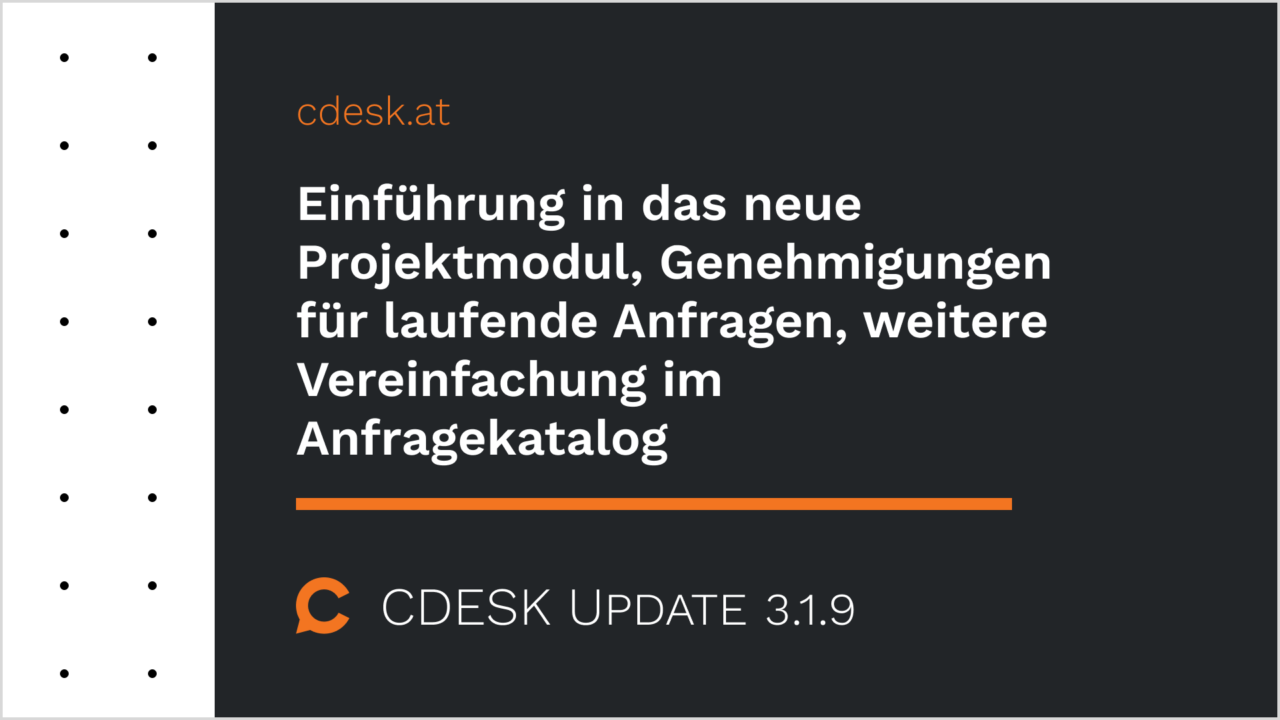Introduction to the new module for economic project management
We have prepared a new module Projects – Business Agenda with CRM functionalities. It is primarily designed to record the implementation of larger projects, which can be divided into several stages. In each stage you can record expected and actual revenue based on issued invoices. You can record projected and actual costs, including the cost of your staff by time worked. This gives you a view of your project in CDESK from the very beginning, when it is just being planned, to its completion with real profitability.
You can also use the Projects module to keep track of smaller projects. Within the configuration you can simplify the hierarchy, plus disable some of the registration fields to simplify the forms.
CRM functionalities such as stage of relation (opportunity, offer, contract…), likelihood of acquisition (serious, weak interest…) with color visualization, budget and profitability of the project, status of implementation and missing to completion, staff responsibility have been added to Projects.
As a dedicated space has been created for projects with this new module, functionality of deals will be further specialized for recurring service, smaller one-off repairs with material records for services.
The Projects module is available in CDESK version 3.1.9. The user manual is being prepared and will be released in July 2023. At the same time, we will bring an updated price list with Projects included.
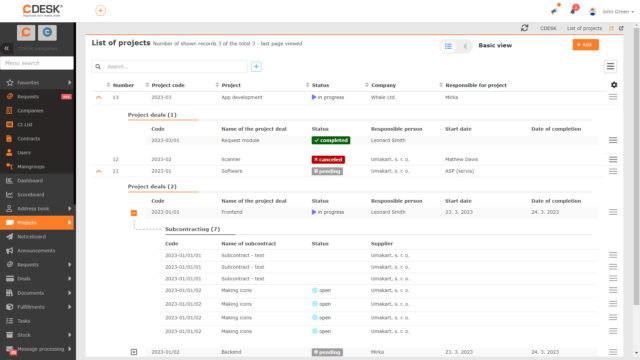
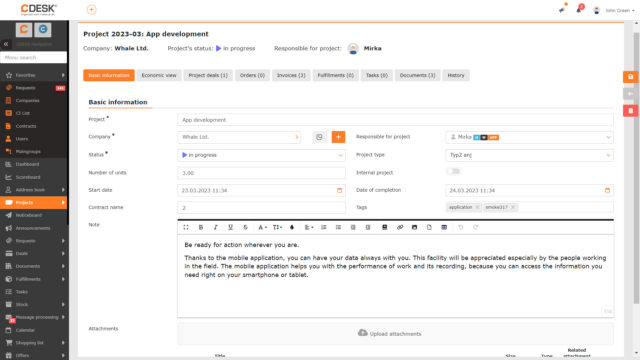
Flexible Approval – ability to request a predefined approval process while the request is in progress
So far, two types of approvals have been available in CDESK for requests: specific approvals defined in advance in the request template and free approvals that can be requested at any time while the request is in progress. Until now, the possibility to additionally request an approval already predefined in the system was missing. Free approval was not suitable as the user could not define more complex approval scenarios.
That’s why with update 3.1.9 we introduced a new flexible approval, where the user can choose from predefined approval scenarios. On the request template, you select the rule that will be offered in the open request for additional approval.
To activate this feature, you need to enable the option Approval of Requests from Catalogue in Global settings -> Requests -> Catalogue of Requests.
Note: In requests created from a tile, the option to create a Free Approval process no longer appears in the Action button menu. This option is now only left for manually created requests.
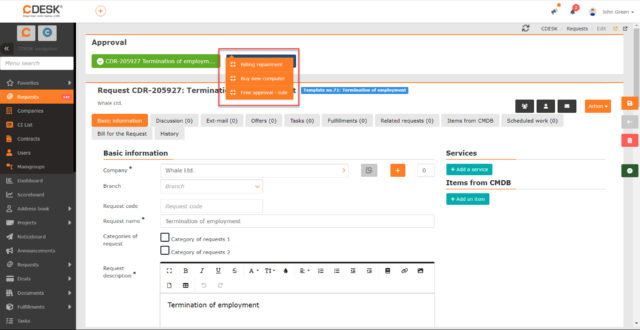
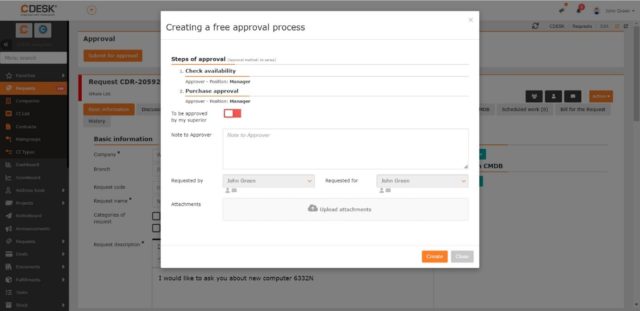
New fulfillment reports by billing items
With the latest update we introduce new reports of fulfillments by billing items. This report is used to evaluate the time worked from an economic perspective. The data in the report can be flexibly filtered by deals, assignees, billing items and other fields, many of which can be filtered either by direct selection or via text search. The resulting file is in xls format.
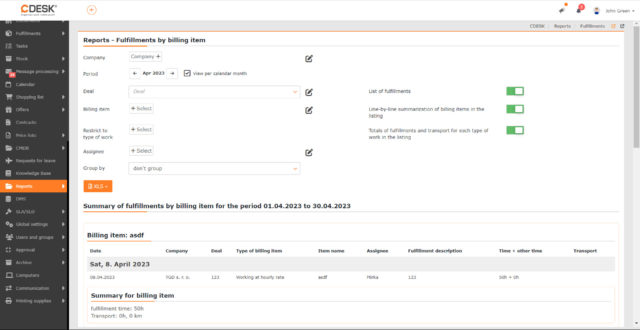
In the catalogue of requests, tiles have been added for specific companies without the need to select a company
Version 3.1.9 also introduces an enhancement to request creation via the catalogue of requests. It is now possible to define one or more preferred companies in the request templates. Consequently, when creating a request via the catalogue of requests, tiles from the preferred companies that the user has access to will be displayed. As a result of adding a request via tile, the step of selecting a company in the top selection box can be skipped. In addition to speeding up the creation process, the preferred company tile ensures that the request is assigned to the correct company.
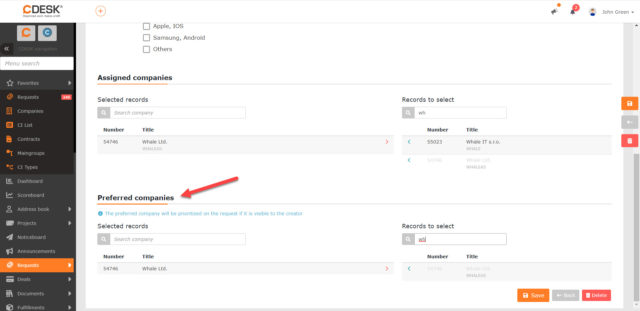
Address Book
Additional properties are displayed in a separate tab in the company form
In practice, a situation may arise where many additional properties are included in the company form to supplement the basic company information. To make this overview of additional information clear, with the 3.1.9 update we have added a new tab in the company form called Other Information, where all additional properties registered for companies can be found. In addition to the overview of the properties already added, the tab allows you to add other additional properties that are not applied to all registered companies but are only registered over the selected company.
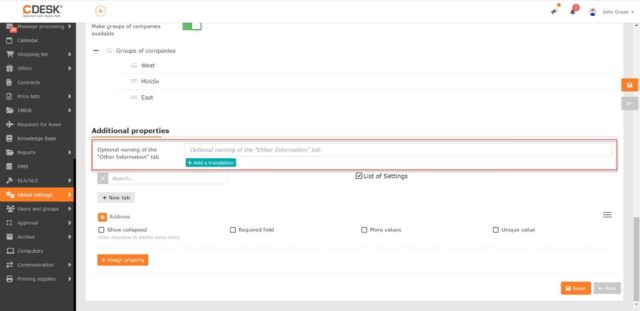
The order of company types, categories and groups can be set
Company types, categories and groups are displayed in the forms in the order set in the global settings that has not been changed so far. Changing the order is easy to do via Drag & Drop. This functionality was added in the latest update 3.1.9.
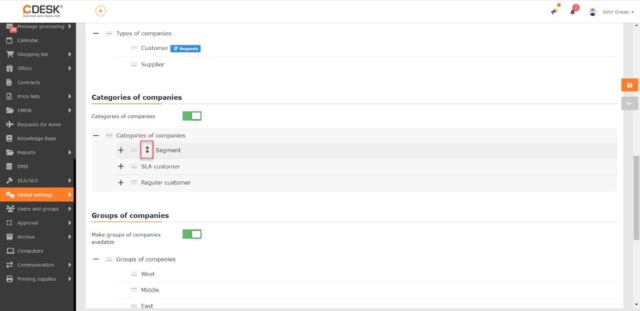
Displaying a flag on the company that indicates that the place on the company is archived
If a place has been archived in the CMDB configuration database, the flag that indicates it is also displayed in the company form.
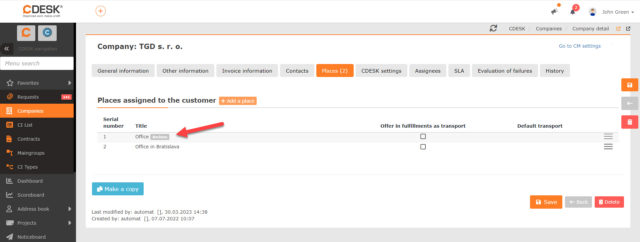
Columns Created By, Time of Creation, Modified By and Last Modified have been added to the list of contacts
In the list of contacts, information about who created and modified the contact and when was added. This information can be found in the new Created By, Time of Creation, Modified By and Last Modified columns. The list can be filtered by these columns and they can be included in the export.
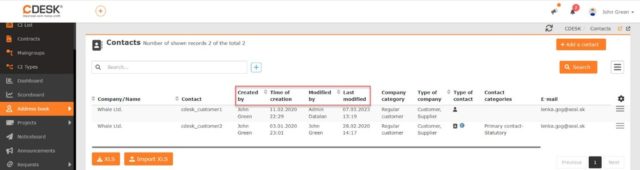
Requests
Added the ability to insert additional properties to the outgoing notification from Ext-mail
With update 3.1.9 new features have been added to the Ext-mail tab in the request form. Now when sending a message, it is possible to select which request attributes are inserted in the mail notification. The choices are Request Number and Name, Request Description, Company, Request Completion Deadline and Additional Properties. It is possible to select specific additional properties that will be inserted.
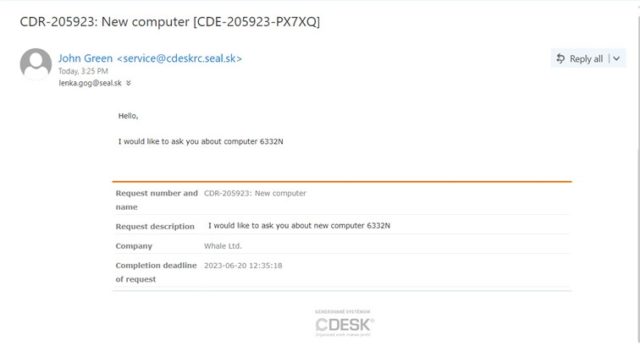
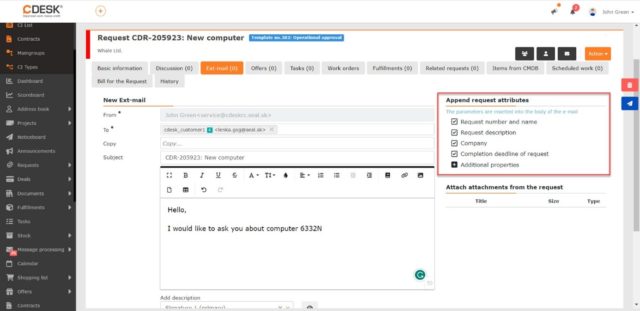
Assigning a request from the catalogue of requests to the logged-in user in scenario with assignee group
You can set a criterion on the request template to set the assignee on the request. With the last update, a feature has been added to prioritize the logged-in user in the scenario with an assignee group. However, the logged-in user will only be defaulted if they are a member of the assignee group set on the template.
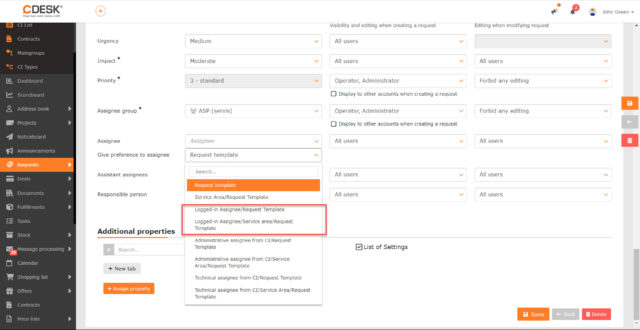
New condition in the advanced filter of the list of requests – I am the only assignee
In the advanced filter of the list of requests for To Be Solved / Requested condition, a new option I am the Only Assignee has been added. Selecting this option will filter the list for requests assigned only to the logged-in assignee. The Assigned to Me option, also found in the advanced filter, will in turn filter out requests assigned to the logged-in assignee and their assignee groups.
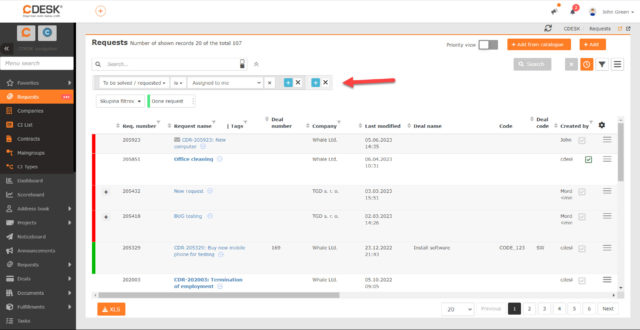
In request templates, you can set constraints for selecting status, reasons for request completion, solution methods when completing the request, and causes of the request
When configuring the request template, it has not yet been possible to set constraints on the selection of status, reasons for request completion, solution methods when completing a request, and causes of the request. The ability to set constraints for these attributes has been added in the latest update. These settings will ensure a lower error rate when creating requests.
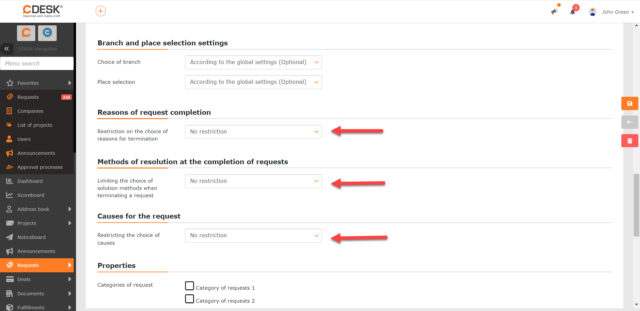
A new obligation setting has been added in the request templates for the selection of the branch and place
In addition to setting constraints for selecting options in some fields, there is also an option to set obligations for selecting branch and place. If branch and/or place selection is set as mandatory, a request created from that template will not be saved until those fields are filled in.
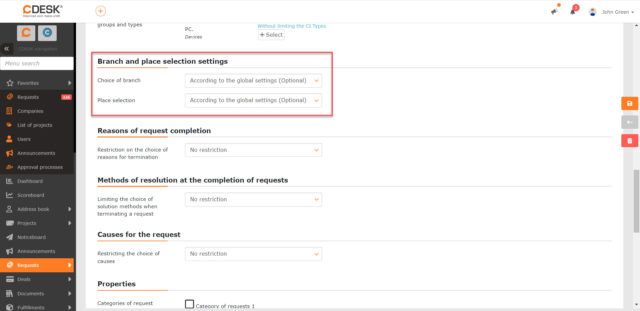
When sending a discussion with the customer, it is also possible to switch the request to the Waiting for Customer status
A button has been added to the form for sending a discussion, which automatically switches the request to the Waiting for Customer status after the discussion is sent. This eliminates the need to go to the Basic Settings tab and switch the status manually.
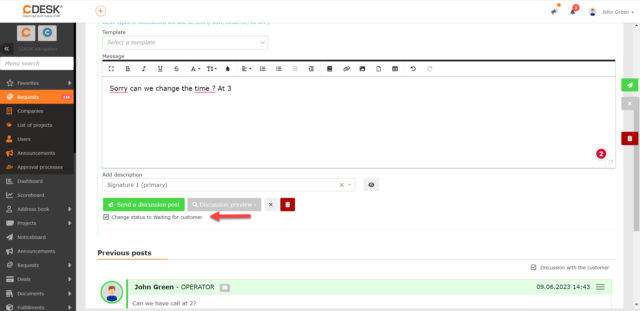
Solution and Internal Note columns have been added to the list of requests
You can now add columns Solution and Internal Note in the list of requests. The list can be filtered by these columns, and they can be included in the export. There is a permission in CDESK that results in some users only being able to see the Internal Note field for the requests to which they are assigned. This permission has also been considered for the Internal Note column.
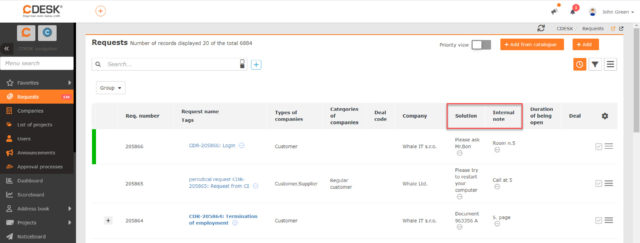
In the request form, the Solution and Internal Note fields have been reduced
The Solution and Internal Note fields have undergone changes. Until now, in the request form they were the same size as, for example, the field for the request description. In order to make the form as compact as possible, these fields have been reduced in size.
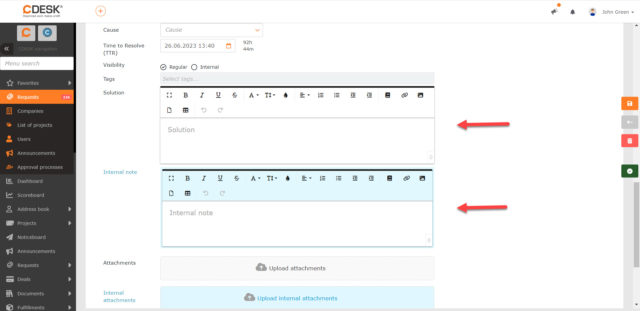
Deals
In the Invoicing of Deals list, sorting by last invoice date has been added
In the Invoicing of Deals list, it was possible to sort the records by Code, Number and Time of Creation columns. With the latest update, the ability to sort by Last Invoice Date has been added.
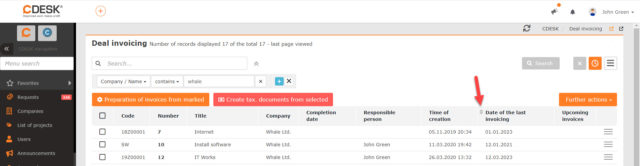
Invoicing
The date of the taxable transaction has been added to the invoices issued
As of version 3.1.9, the date of the taxable transaction will also be displayed in issued invoices. For manual invoicing, this date is also displayed in the modal window at the beginning of the invoicing and is displayed when invoicing a single or multiple deals that have the same accounting entity set. Automatic invoicing uses the set date of the taxable transaction that is linked to the accounting entity of the invoiced deal.
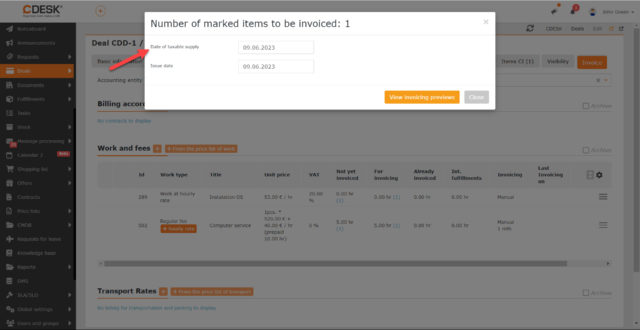
Added the option to set the logo and stamp in the company (accounting entity) settings. When they are set, they are used in preference to the global settings
In the company form on the Invoice Data tab, you can set the logo and stamp/signature that will appear on the invoice. The logo and stamp/signature can be set in the global settings, and these are applied globally to all registered companies that do not have their own logo and stamp set on the Invoice Data tab. The logo and stamp set in the company form are used in preference.
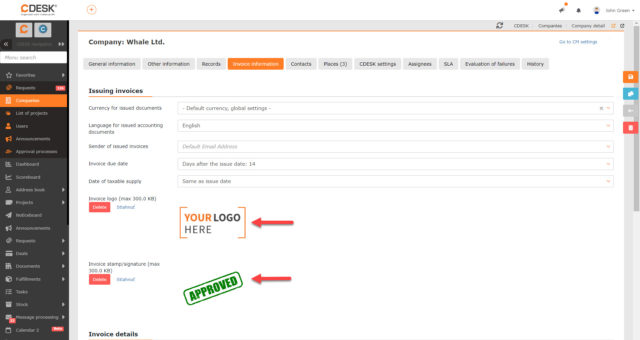

Fulfillments
New columns have been added to the list of fulfillments: Request Assignee and Request Status
New columns have been added to the list of fulfillments, informing about the request assignee and the request status to which the fulfillments are linked. These columns can be included in the export and fulfillments can be filtered by them.
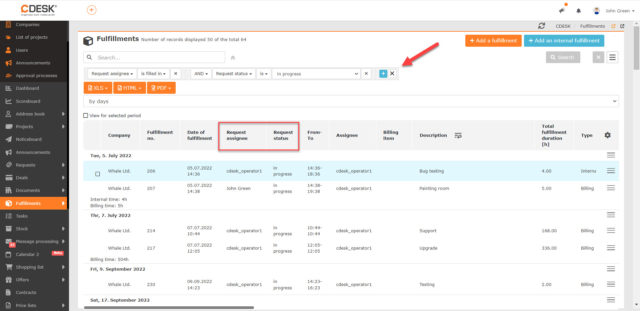
CMDB Configuration Database
Added columns to the modal window when selecting computers from the Configuration Database, e.g. when inserting them into fulfillments
The selection of computers from the Configuration Database, when entering them into one of the forms, is done in a modal window. This window appears larger after the last update. It also adds the columns Network PC Name, User from CM and Email from CM (as one column) and Last Connection between Owner and CI Main Groups.
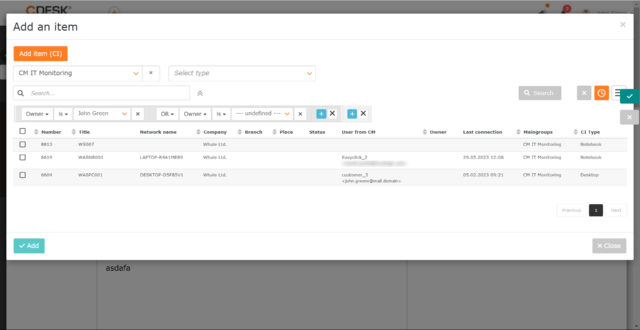
Users and Groups
Restricting place and branch selection for users with assigned company
A new tab has been added to the user form where you can set a restriction for the selection of branches and places of the assigned companies. The tab is only displayed if a company is assigned to the user.
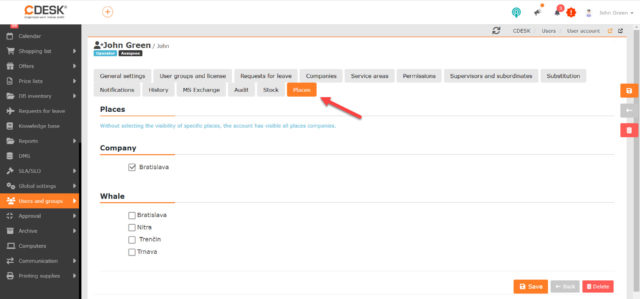
General Functions
In windows that remained open after saving changes and it was desirable to close them, Save and Close button was added
With the latest update, the behavior of the floating button for creating new records has been unified. In some modules Create/Save just saved the record and stayed open, for example in Requests. However, in the Fulfillment module, the form was automatically closed when the Create/Save button was clicked.
Now when you move the cursor, you will see a Save and Close button, which when clicked will close the form. When you click on the Create/Save button, the form will remain open. Currently this Save button behavior is only applied to the floating button, in the next release it will be implemented to the button at the end of forms as well.