NOTICEBOARD - SETTINGS
Page content
The following settings are for the Noticeboard module.
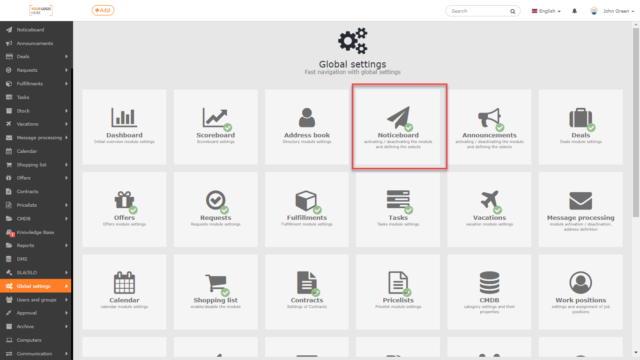
General Settings
Enable the Noticeboard module – the use of the module in the CDESK system is enabled if the switch is on ![]() . The visibility of the module in the menu is subject to permissions. Permissions can be set in Users and groups-> Users-> specific user-> Permissions tab-> Noticeboard.
. The visibility of the module in the menu is subject to permissions. Permissions can be set in Users and groups-> Users-> specific user-> Permissions tab-> Noticeboard.
Turning on the module opens the options:
Types of posts – disabled / optional / obligatory – allows you to assign a type to the new posts on the noticeboard that is user-defined in the Types of posts code list.
Categories of posts – disabled / optional / obligatory – allows you to classify new posts on the noticeboard into the categories defined by the user in the Categories of Posts code list.
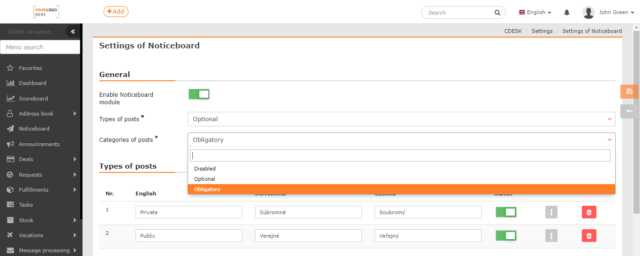
Types and categories of posts
If the post types and/or categories are enabled, this section defines your own code list of types and categories. For CDESK users using another language, the form for specifying types/categories also offers translation.
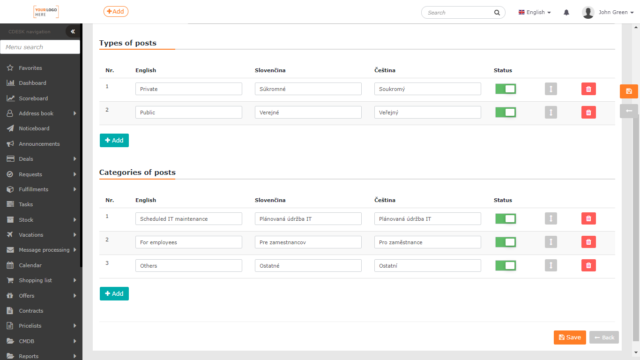
Use the + Add button to add another option. The order of the options can be adjusted by dragging the ![]() icon. You can delete items using the
icon. You can delete items using the ![]() icon.
icon.
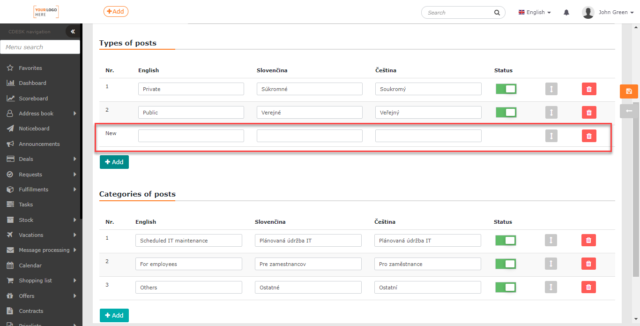
After saving, the rows can be deactivated by switching the appropriate switches to the off position ![]() .
.
Deactivated options will not be offered when creating a noticeboard until they are reactivated (switch in the on position ![]() ).
).
Save your changes if you want to keep them.